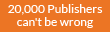Pop ups are one of the most annoying part of browsing, and they comes when we are in a middle something very important. Hence below are some steps through which we can ensure that pop ups will not bother you again:
Stop pop ups in Google Chrome:
Press Alt+F, then select Tools, click on Extensions, find the advertising add-on there (it’s name usually contains words “coupon”, “deals”, “price”) and uninstall it.
Usually this browser automatically blocks pop-ups, so you should not perform any other instructions.
Stop pop ups in Internet Explorer:
Press Alt+X, then choose Manage Add-ons, then click Toolbars and Extensions. Find the advertising browsers add-on (it usually contains words “coupon”, “deals”, “price”, etc.) and disable it.
Follow: Tools=>Options=>Privacy tab. In the Pop-up Blocker section you should check the Block pop-ups option.
Stop pop ups from Mozilla Firefox:
Press Ctrl+Shift+A, then remove the extension that contains advertising keywords in their names, such as “coupon”, “deals”, “price”.
Follow: Tools, Options, Web Features. Then you should check Block Popup Windows.
These tricks will work perfectly in your browser if it is implemented .
Stop pop ups in Google Chrome:
Press Alt+F, then select Tools, click on Extensions, find the advertising add-on there (it’s name usually contains words “coupon”, “deals”, “price”) and uninstall it.
Usually this browser automatically blocks pop-ups, so you should not perform any other instructions.
Stop pop ups in Internet Explorer:
Press Alt+X, then choose Manage Add-ons, then click Toolbars and Extensions. Find the advertising browsers add-on (it usually contains words “coupon”, “deals”, “price”, etc.) and disable it.
Follow: Tools=>Options=>Privacy tab. In the Pop-up Blocker section you should check the Block pop-ups option.
Stop pop ups from Mozilla Firefox:
Press Ctrl+Shift+A, then remove the extension that contains advertising keywords in their names, such as “coupon”, “deals”, “price”.
Follow: Tools, Options, Web Features. Then you should check Block Popup Windows.
These tricks will work perfectly in your browser if it is implemented .
- Once these tricks are done manually, you will never face any problems from those annoying pop ups