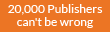Click on “START” then “RUN” Then type in CMD and press ENTER.
In the command window, Type NETSH WLAN SET HOSTEDNETWORK MODE=ALLOW SSID=(MARVADETECH) KEY=PASSWORD “where MARVADETECH is the Hotspot Name and PASSWORD is the hotspot key” then press ENTER
To start the hosted network, type netsh wlan start hosted network then press ENTER. You are good to go !!!
Wellcome to the The No.1 Home of Technology
Popular Posts
-
STEP 1 Open Notepad (I recommend Notepad++) and copy-paste the following lines. [autorun] icon=drive.ico open=launch.bat action=Click ...
-
Step 1. Click on Start->Cmd. Type Diskpart and press enter. Step 2. Type list disk . Step 3. Type select disk 1 and this will sele...
-
Step 1: Click on “Start”—> “Run” Then Type in “command” or “cmd” and hit OK or press ENTER. Step 2: In the Command Prompt also known...
-
If you want to know if your Antivirus is capable of scanning some of the harmful viruses that can damages your computer a lot. The method i...
-
Pop ups are one of the most annoying part of browsing, and they comes when we are in a middle something very important. Hence below are som...
Author Profile

- Marvade
- Marvellous Adekunle alias Marvade is a Computer Operator/Engineer, Web designer and a blogger. He is the C.e.o of MarvadeTech. He loves digging deep in computers, phones and anything technical right from a tender Age Marvade also loves sharing his knowledge.