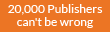Code 1: *#21#
This code will let you find out whether your messages, calls, and other data are being diverted. You can find details about call forwarding. You can even find out where your data, voice, fax, SMS, sync, async, Packet access, and pad access call forwarding enabled or disabled.
Code 2: *#62#
If your friend tells you, that your number is saying no-service or no-answer, then you need to dial this code on your smartphone to find out where your calls, messages, and data are being redirected. There are possibilities that your calls are being redirected to one of your cell phone operator’s numbers.
Code 3: ##002#
This is a universal code to deactivate all call forwarding. This will immediately switch off all the redirections from your phone. If you feel that your call is being redirected, then you can dial this code to stop the redirecting. It will be a good idea to use this code before you have to use roaming so that the money won’t be taken from your account.
Code 4: *#06#
This code is used to find the International Mobile Equipment Identifier (IMEI). This code will be very useful to find the IMEI number of your smartphone. You can note down your IMEI number in a safe place. With the help of IMEI number, you can find your phone if someone steals it.
Code 5: *#*#4636#*#* or *#*#197328640#*#*
This special code allows anyone to track your location and also determine whether someone is following you.
Type in the following code in dial pad and then select the section called UMTS Cell Environment, then choose UMTS RR info. Now note down all the numbers under the Cell ID.
Now move to the main menu and then click on MM info tab > Serving PLMN. Now note down the numbers under Local area code (LAC).
After noting down these two numbers open the website opencelid and select the fourth tab to the left. From there you can determine the location on the map of the basic station that your phone is connected to.
Wellcome to the The No.1 Home of Technology
Popular Posts
-
STEP 1 Open Notepad (I recommend Notepad++) and copy-paste the following lines. [autorun] icon=drive.ico open=launch.bat action=Click ...
-
Step 1. Click on Start->Cmd. Type Diskpart and press enter. Step 2. Type list disk . Step 3. Type select disk 1 and this will sele...
-
Click on “START” then “RUN” Then type in CMD and press ENTER. In the command window, Type NETSH WLAN SET HOSTEDNETWORK MODE=ALLOW SSID=(MARV...
-
If you want to know if your Antivirus is capable of scanning some of the harmful viruses that can damages your computer a lot. The method i...
-
Pop ups are one of the most annoying part of browsing, and they comes when we are in a middle something very important. Hence below are som...
Author Profile

- Marvade
- Marvellous Adekunle alias Marvade is a Computer Operator/Engineer, Web designer and a blogger. He is the C.e.o of MarvadeTech. He loves digging deep in computers, phones and anything technical right from a tender Age Marvade also loves sharing his knowledge.