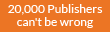HOW TO RECOVER WIFI PASSWORDS ON ANDROID
1.
To do this, you’ll be needing a rooted Device as
the application wont work on a rooted device.
2.
After Rooting your device, download/install “WIFI KEY RECOVERY”
3.
Launch the app and you will see the popup
regarding permission for super user access, Grant the permission
4.
Now you’ll see a list of all WIFI Networks that
you had connected with your Android and their passwords too.
5.
Now just copy the password, Login and Enjoy!!