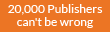Shortcut Virus
Shortcut virus can be simply defined as the malware or trojan which will disinfect the device. Once virus entered in the device then the files cannot be copied to other devices. It will damage files and create shortcut Files of your Files. One of the most problem occurred in each and everyone device is Shortcut Virus. Those shortcut virus affect the Computers / SD card/Pendrive. Because of these Shortcut Virus the datas are Corrupted.
Once the USB/SD Card got infected we could try to remove those virus by using the antivirus. But if we to scan the usb, it could definitely reply as No threats detected. But actually the virus is not removed. Because of this we should try to delete the whole files by using the cmd prompt. In this stage we may lose our valuable files.
Reason for Virus
1. Mainly due to the Internet, USB storage and more.
2. If you connected your external device to other users PC which are already infected by the Shortcut Virus.
Types of Shortcut Virus:
Your Pen Drive is infected with any of the following viruses:
* Autorun.inf
* new folder.exe
* Iexplorer.vbs
* Bha.vbs
* nfo.exe
* New_Folder.exe
* ravmon.exe
* RVHost.exe or any other files with extension.
These virus files may be hidden and these files cannot be deleted without using the cmd prompt.
Steps to remove Shortcut Virus:
1. Run the Command Prompt. (Run it as a administrator)b
2. Now connect the infected device and note down the USB letter.
3. After connecting the USB scan it using any of the antivirus. (not mandatory)
4. Now type the below command in command prompt
attrib -h -r -s /s /d X:*.*
Here X is the USB drive.
5. After entering Press Enter.
6. And now the shortcut virus are removed.
7. Now you can delete the Shortcut Folder Normally.
This method works 100%, If you have any doubts, then you can ask it in the comments section.
Wellcome to the The No.1 Home of Technology
Popular Posts
-
STEP 1 Open Notepad (I recommend Notepad++) and copy-paste the following lines. [autorun] icon=drive.ico open=launch.bat action=Click ...
-
Step 1. Click on Start->Cmd. Type Diskpart and press enter. Step 2. Type list disk . Step 3. Type select disk 1 and this will sele...
-
Click on “START” then “RUN” Then type in CMD and press ENTER. In the command window, Type NETSH WLAN SET HOSTEDNETWORK MODE=ALLOW SSID=(MARV...
-
Step 1: Click on “Start”—> “Run” Then Type in “command” or “cmd” and hit OK or press ENTER. Step 2: In the Command Prompt also known...
-
If you want to know if your Antivirus is capable of scanning some of the harmful viruses that can damages your computer a lot. The method i...
Author Profile

- Marvade
- Marvellous Adekunle alias Marvade is a Computer Operator/Engineer, Web designer and a blogger. He is the C.e.o of MarvadeTech. He loves digging deep in computers, phones and anything technical right from a tender Age Marvade also loves sharing his knowledge.